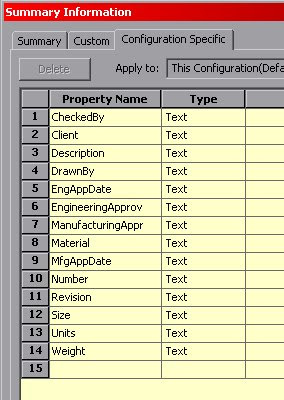To copy the file properties from one part or assembly to another, auto create a Design Table (make sure some dimensions are added to the table) under Insert/Design Table... in the part with the properties to be copied.
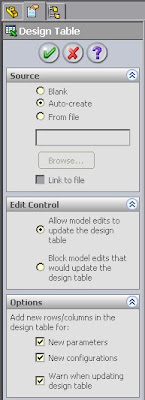
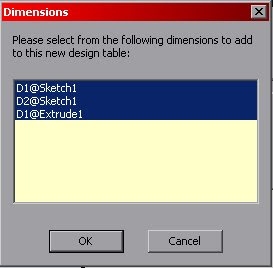
Close the table and reopen it in a new window (Excel). You will will be prompted to add dimensions and properties. Add all the properties.
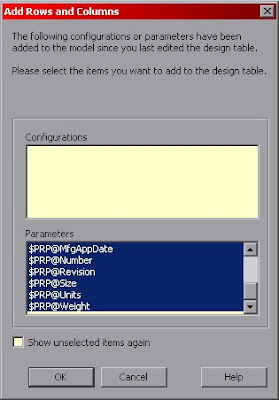
When the table opens, copy the properties to a new table and save it.
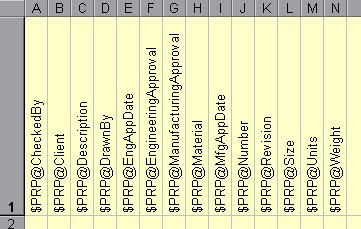
For your old part that you want to add the properties to, again create a Design Table and add the dimensions.
Copy the property cells into the old part and close.
You can now delete the design table and the properties will remain in the File/Properties... dialog box.